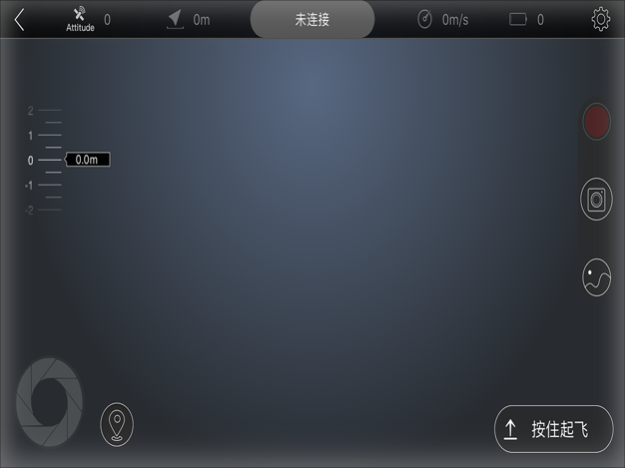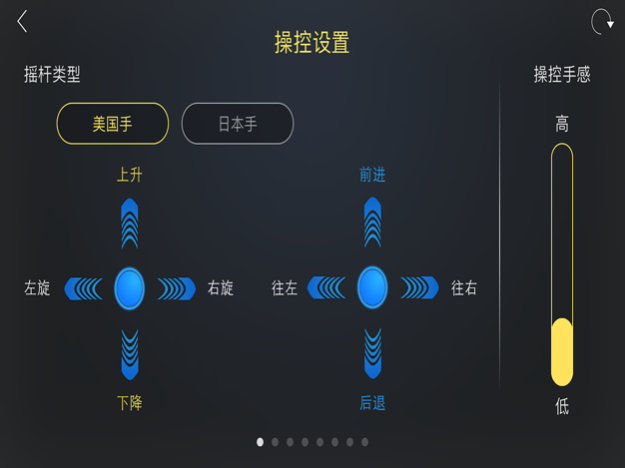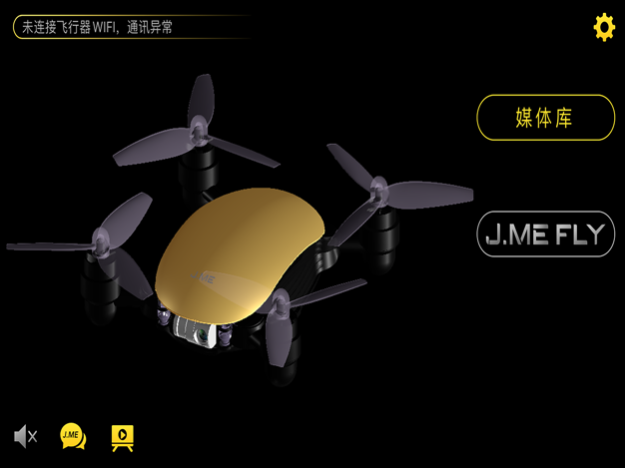J.ME Fly 1.1.1
Free Version
Publisher Description
J.ME Fly App is fit to J.ME drones.
Tiny at times, ahead of the times, portable J.ME drones with gimbal and extended battery time make you love life and enjoy the fun of aerial photographing.
Major functions:
1. Real-time high definition screen display, with detailed flight parameter and map data monitoring.
2. Remote control for flying, taking pictures and videoing, and adjusting gimbal direction and camera parameters anytime.
3. Other control modes include virtual rocker, voice interaction and body sensing, etc.
4. Flight mileage statistics function.
5. Smart Follow Me and visual hovering.
6. Rich media library management allows checking and downloading media files on drones anytime.
7. Video editing, background music and theme functions give the capacity for making aerial movies in a fast way.
8. Pictures are subject to tools of beautifying, dehaze, filtering, cutting and enhancement.
9. Share videos and photos to any social platforms conveniently at any time.
10. Strong flight route task planning.
11. 3D model product parts introduction.
Nov 18, 2020
Version 1.1.1
Fix some bugs
About J.ME Fly
J.ME Fly is a free app for iOS published in the Recreation list of apps, part of Home & Hobby.
The company that develops J.ME Fly is 深圳飞马机器人科技有限公司. The latest version released by its developer is 1.1.1. This app was rated by 4 users of our site and has an average rating of 4.5.
To install J.ME Fly on your iOS device, just click the green Continue To App button above to start the installation process. The app is listed on our website since 2020-11-18 and was downloaded 150 times. We have already checked if the download link is safe, however for your own protection we recommend that you scan the downloaded app with your antivirus. Your antivirus may detect the J.ME Fly as malware if the download link is broken.
How to install J.ME Fly on your iOS device:
- Click on the Continue To App button on our website. This will redirect you to the App Store.
- Once the J.ME Fly is shown in the iTunes listing of your iOS device, you can start its download and installation. Tap on the GET button to the right of the app to start downloading it.
- If you are not logged-in the iOS appstore app, you'll be prompted for your your Apple ID and/or password.
- After J.ME Fly is downloaded, you'll see an INSTALL button to the right. Tap on it to start the actual installation of the iOS app.
- Once installation is finished you can tap on the OPEN button to start it. Its icon will also be added to your device home screen.